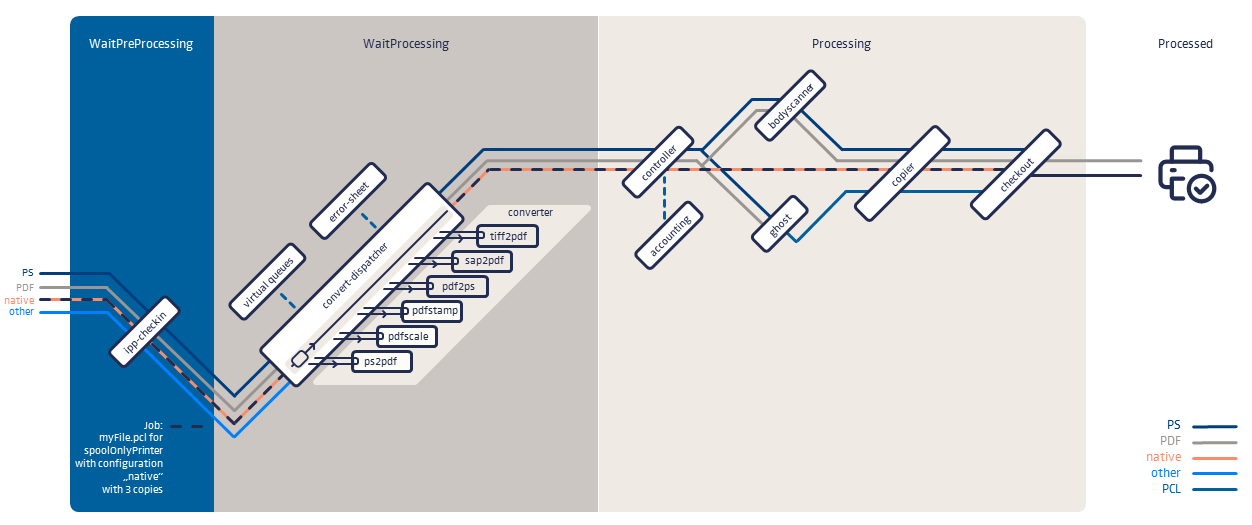Job Statuses¶
The following table and graphics show the statuses available for the jobs in PLOSSYS 5 and how jobs walk through the various PLOSSYS 5 services.
Job Status to Service Mapping¶
The following table shows which service will do something with the job when the job is in the listed status.
| Job Status | View in PLOSSYS Administrator | Service |
|---|---|---|
WaitPreProcessing |
 |
seal-convert-dispatcher |
PreProcessing |
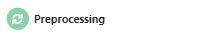 |
seal-convert-dispatcher |
PostponedPreProcessing |
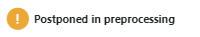 |
seal-convert-dispatcher |
ProcessingRemote |
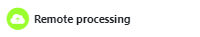 |
external system |
WaitProcessing |
 |
seal-controller |
Processing |
 |
seal-controller |
Postponed |
 |
seal-controller |
Accounting |
 |
seal-plossys-accounting |
Error |
 |
none |
Processed |
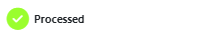 |
none |
Canceled |
 |
none |
Paused |
 |
none |
Status Transitions¶
The initial job status is WaitPreProcessing.
Black lines are automatic transitions, red lines are triggered by user actions.
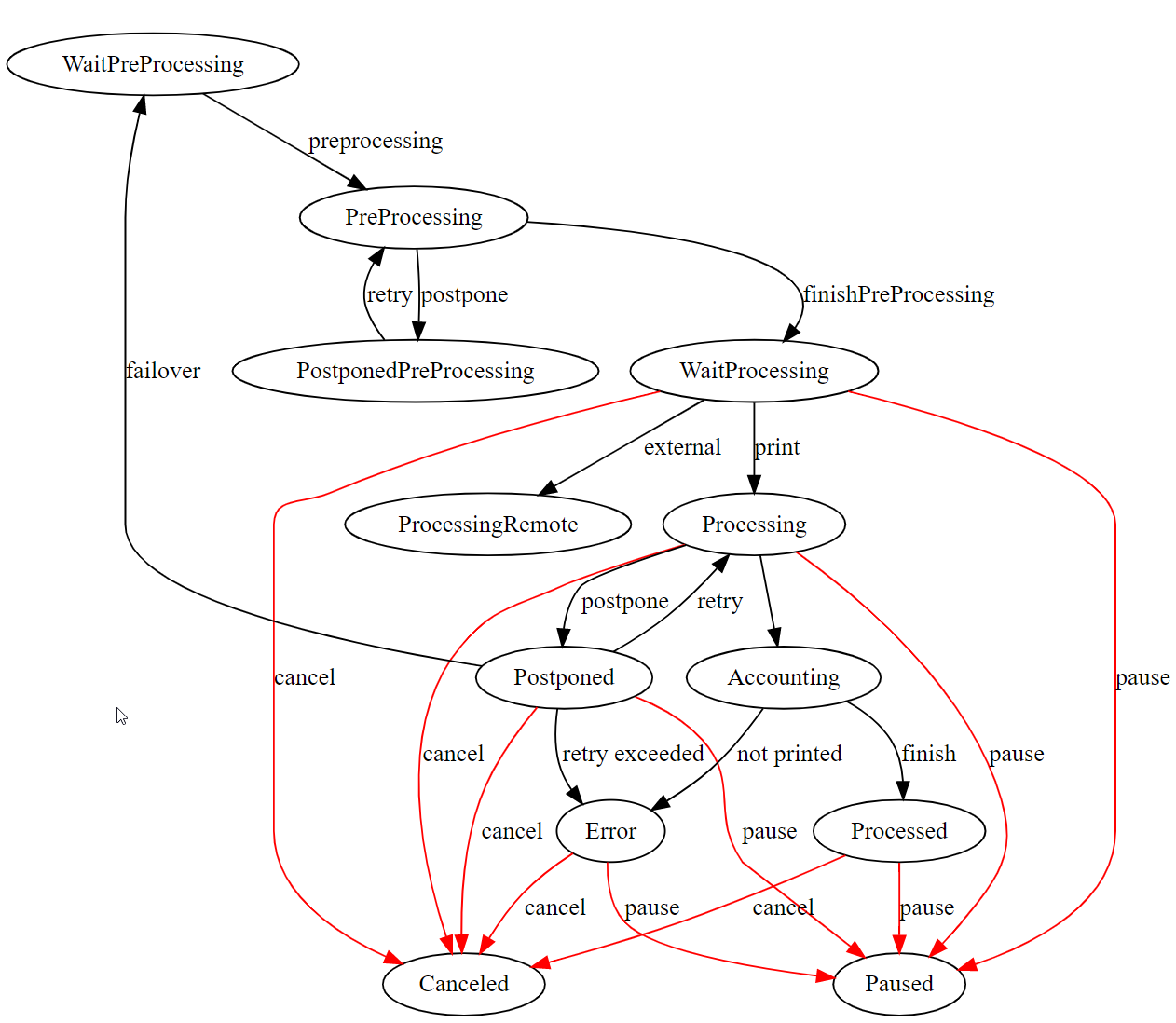
Processing Chain¶
This graphic illustrates the general way a job takes through the various PLOSSYS 5 services.
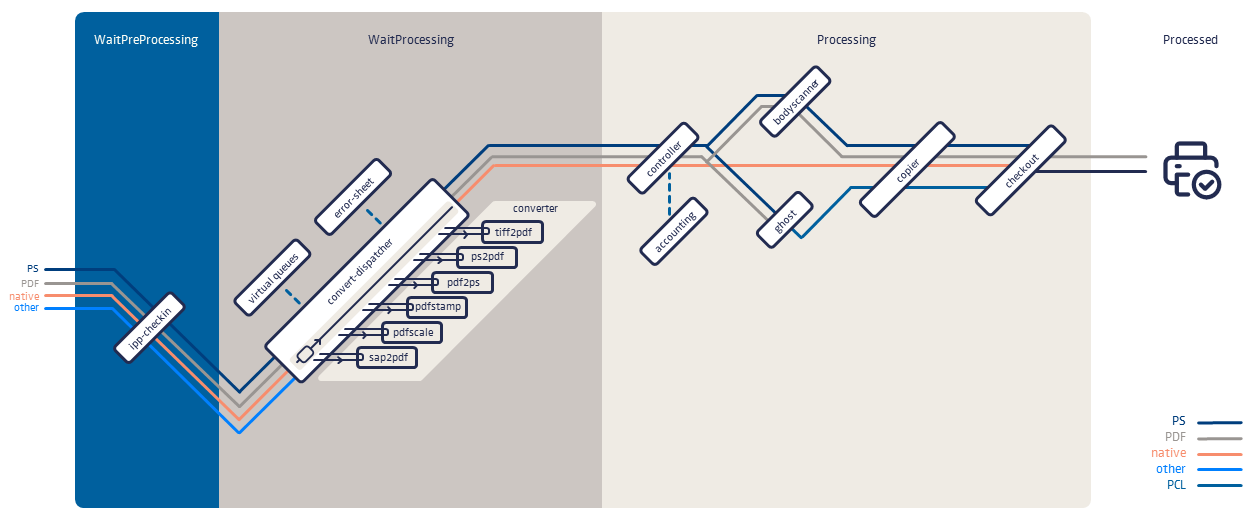
Processing SAP Forms¶
This graphic illustrates how a SAP form will be processed. The job (marked with a dashed line) specifies an OTF file with one stamp and two copies.
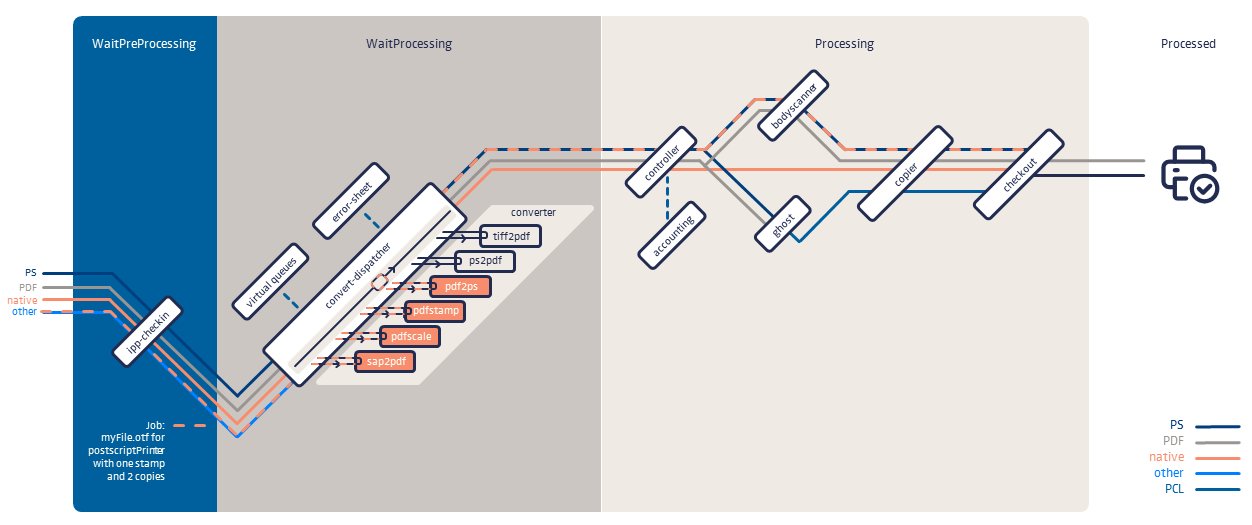
Processing Simple PostScript¶
This graphic illustrates how a simple PostScript file will be processed. The job (marked with a dashed line) specifies no stamps and no copies.
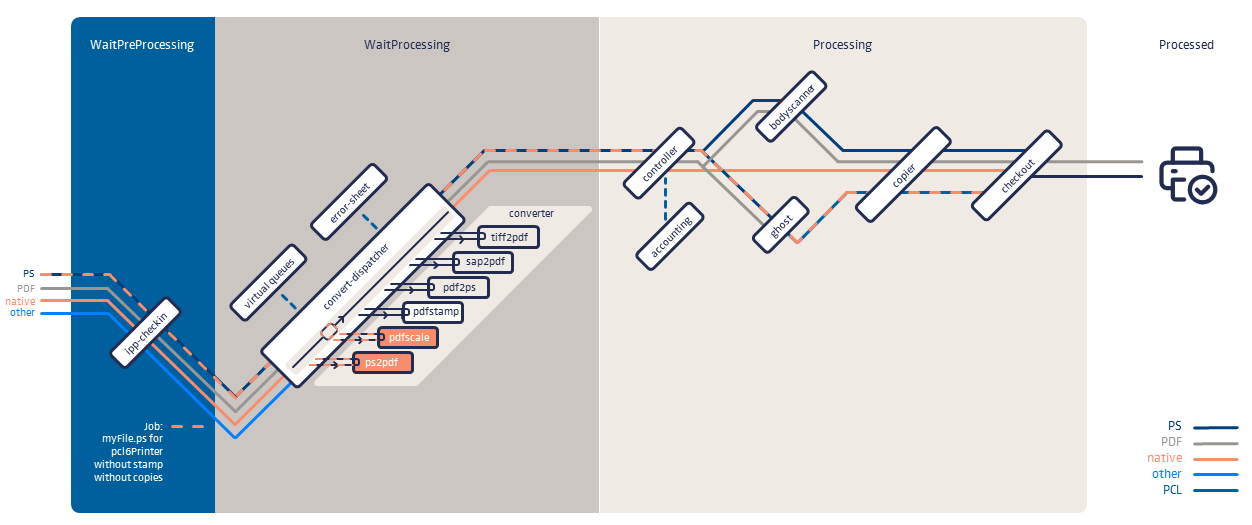
Processing PCL With Copies¶
This graphic illustrates how a PCL file will be processed. The job (marked with a dashed line) specifies three copies.